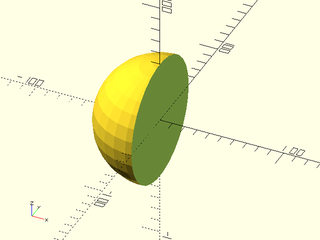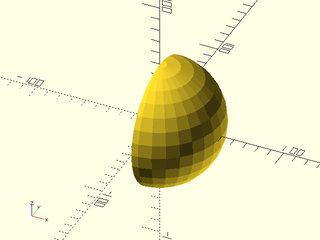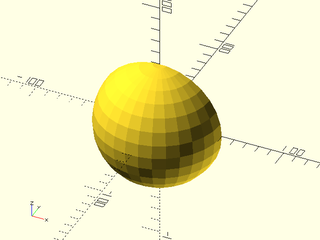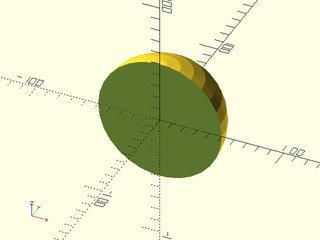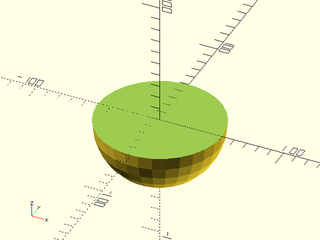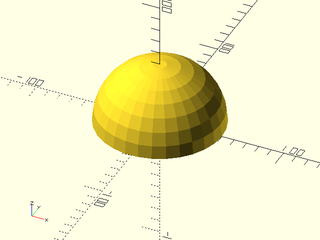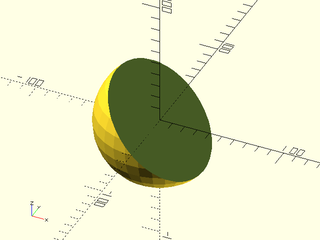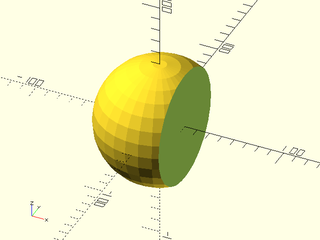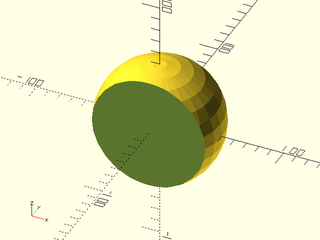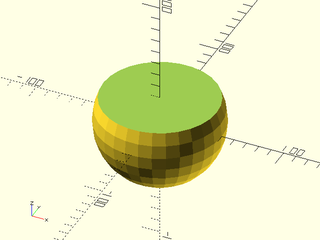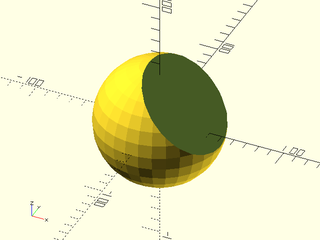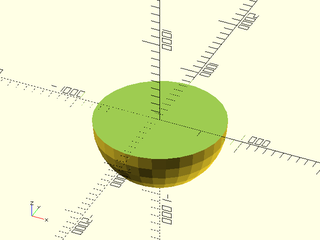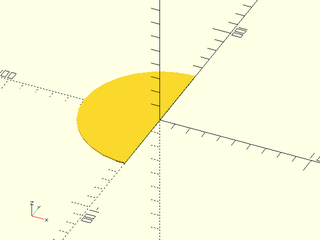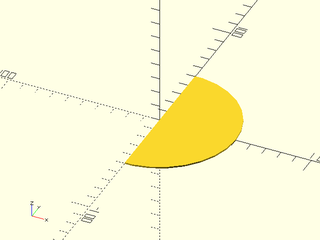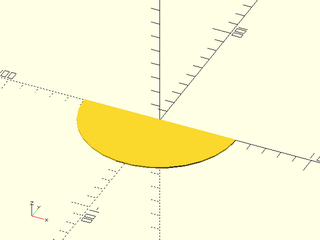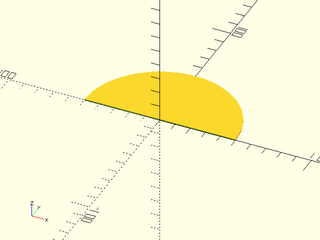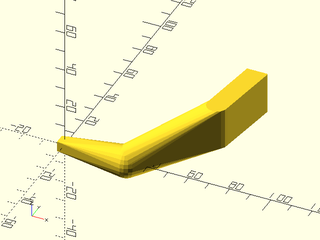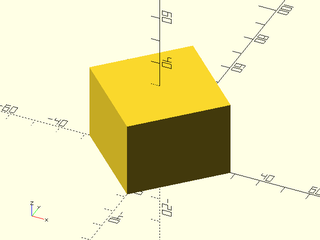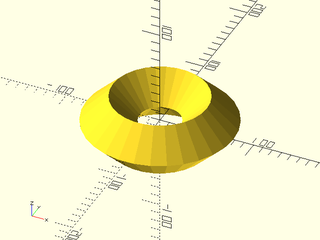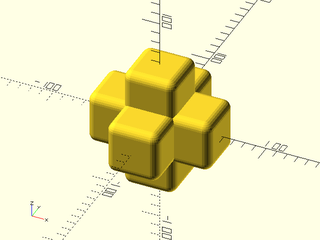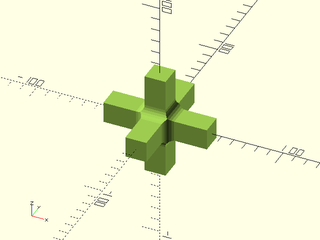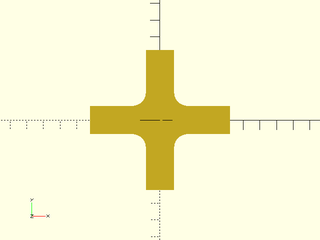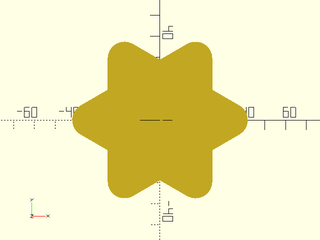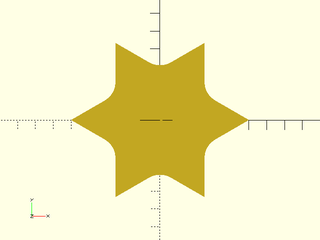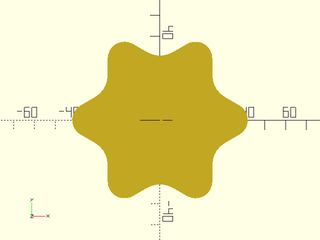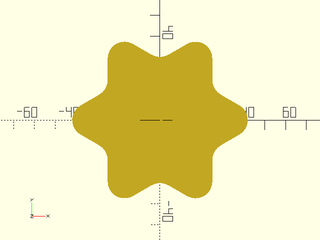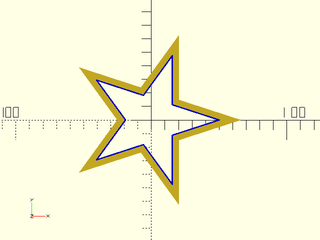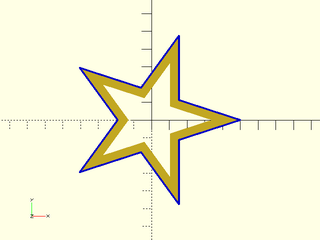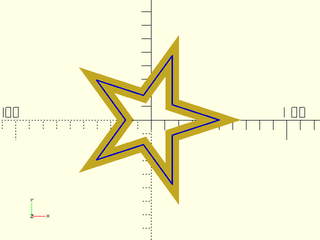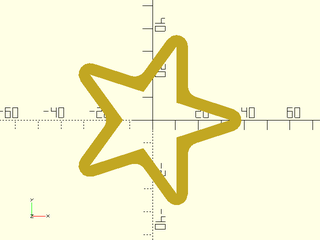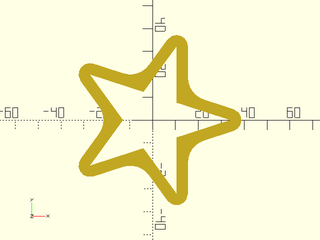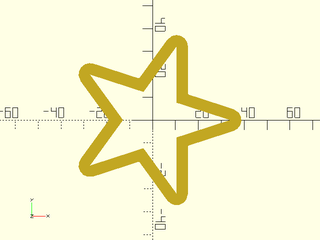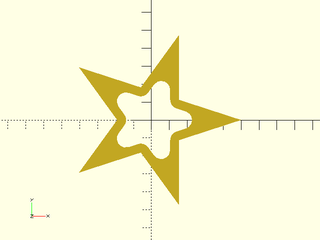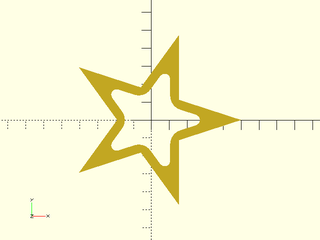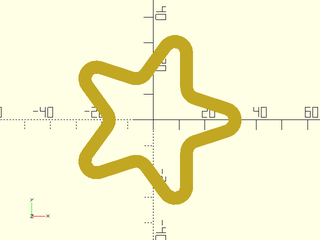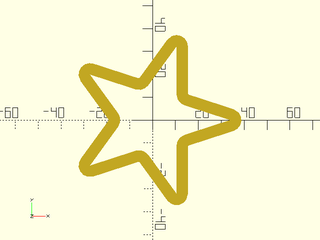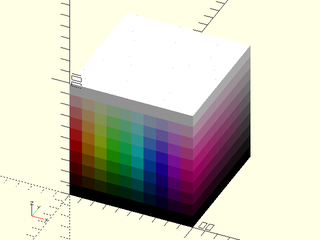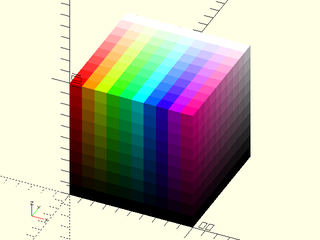Mutators Tutorial
3D Space Halving
Sometimes you want to take a 3D shape like a sphere, and cut it in half. The BOSL2 library provides a number of ways to do this:
include <BOSL2/std.scad>
left_half()
sphere(d=100);
include <BOSL2/std.scad>
right_half()
sphere(d=100);
include <BOSL2/std.scad>
front_half()
sphere(d=100);
include <BOSL2/std.scad>
back_half()
sphere(d=100);
include <BOSL2/std.scad>
bottom_half()
sphere(d=100);
include <BOSL2/std.scad>
top_half()
sphere(d=100);
You can use the half_of() module if you want to split space in a way not aligned with an axis:
include <BOSL2/std.scad>
half_of([-1,0,-1])
sphere(d=100);
The plane of dissection can be shifted along the axis of any of these operators:
include <BOSL2/std.scad>
left_half(x=20)
sphere(d=100);
include <BOSL2/std.scad>
back_half(y=-20)
sphere(d=100);
include <BOSL2/std.scad>
bottom_half(z=20)
sphere(d=100);
include <BOSL2/std.scad>
half_of([-1,0,-1], cp=[20,0,20])
sphere(d=100);
By default, these operators can be applied to objects that fit in a cube 1000 on a side. If you need
to apply these halving operators to objects larger than this, you can give the size in the s=
argument:
include <BOSL2/std.scad>
bottom_half(s=2000)
sphere(d=1500);
2D Plane Halving
To cut 2D shapes in half, you will need to add the planar=true argument:
include <BOSL2/std.scad>
left_half(planar=true)
circle(d=100);
include <BOSL2/std.scad>
right_half(planar=true)
circle(d=100);
include <BOSL2/std.scad>
front_half(planar=true)
circle(d=100);
include <BOSL2/std.scad>
back_half(planar=true)
circle(d=100);
Chained Mutators
If you have a set of shapes that you want to do pair-wise hulling of, you can use chain_hull():
include <BOSL2/std.scad>
chain_hull() {
cube(5, center=true);
translate([30, 0, 0]) sphere(d=15);
translate([60, 30, 0]) cylinder(d=10, h=20);
translate([60, 60, 0]) cube([10,1,20], center=false);
}
Extrusion Mutators
The OpenSCAD linear_extrude() module can take a 2D shape and extrude it vertically in a line:
include <BOSL2/std.scad>
linear_extrude(height=30)
zrot(45)
square(40,center=true);
The rotate_extrude() module can take a 2D shape and rotate it around the Z axis.
include <BOSL2/std.scad>
rotate_extrude()
left(50) zrot(45)
square(40,center=true);
In a similar manner, the BOSL2 cylindrical_extrude() module can take a 2d shape and extrude it
out radially from the center of a cylinder:
include <BOSL2/std.scad>
cylindrical_extrude(or=40, ir=35)
text(text="Hello World!", size=10, halign="center", valign="center");
Offset Mutators
Minkowski Difference
Openscad provides the minkowski() module to trace a shape over the entire surface of another shape:
include <BOSL2/std.scad>
minkowski() {
union() {
cube([100,33,33], center=true);
cube([33,100,33], center=true);
cube([33,33,100], center=true);
}
sphere(r=8);
}
However, it doesn't provide the inverse of this operation; to remove a shape from the entire surface
of another object. For this, the BOSL2 library provides the minkowski_difference() module:
include <BOSL2/std.scad>
minkowski_difference() {
union() {
cube([100,33,33], center=true);
cube([33,100,33], center=true);
cube([33,33,100], center=true);
}
sphere(r=8);
}
To perform a minkowski_difference() on 2D shapes, you need to supply the planar=true argument:
include <BOSL2/std.scad>
minkowski_difference(planar=true) {
union() {
square([100,33], center=true);
square([33,100], center=true);
}
circle(r=8);
}
Round2d
The round2d() module lets you take a 2D shape and round inside and outside corners. The inner concave corners are rounded to the radius ir=, while the outer convex corners are rounded to the radius or=:
include <BOSL2/std.scad>
round2d(or=8)
star(6, step=2, d=100);
include <BOSL2/std.scad>
round2d(ir=12)
star(6, step=2, d=100);
include <BOSL2/std.scad>
round2d(or=8,ir=12)
star(6, step=2, d=100);
You can use r= to effectively set both ir= and or= to the same value:
include <BOSL2/std.scad>
round2d(r=8)
star(6, step=2, d=100);
Shell2d
With the shell2d() module, you can take an arbitrary shape, and get the shell outline of it.
With a positive thickness, the shell is offset outwards from the original shape:
include <BOSL2/std.scad>
shell2d(thickness=5)
star(5,step=2,d=100);
color("blue")
stroke(star(5,step=2,d=100),closed=true);
With a negative thickness, the shell if inset from the original shape:
include <BOSL2/std.scad>
shell2d(thickness=-5)
star(5,step=2,d=100);
color("blue")
stroke(star(5,step=2,d=100),closed=true);
You can give a pair of thickness values if you want it both inset and outset from the original shape:
include <BOSL2/std.scad>
shell2d(thickness=[-5,5])
star(5,step=2,d=100);
color("blue")
stroke(star(5,step=2,d=100),closed=true);
You can add rounding to the outside by passing a radius to the or= argument.
include <BOSL2/std.scad>
shell2d(thickness=-5,or=5)
star(5,step=2,d=100);
If you need to pass different radii for the convex and concave corners of the outside, you can pass them as or=[CONVEX,CONCAVE]:
include <BOSL2/std.scad>
shell2d(thickness=-5,or=[5,10])
star(5,step=2,d=100);
A radius of 0 can be used to specify no rounding:
include <BOSL2/std.scad>
shell2d(thickness=-5,or=[5,0])
star(5,step=2,d=100);
You can add rounding to the inside by passing a radius to the ir= argument.
include <BOSL2/std.scad>
shell2d(thickness=-5,ir=5)
star(5,step=2,d=100);
If you need to pass different radii for the convex and concave corners of the inside, you can pass them as ir=[CONVEX,CONCAVE]:
include <BOSL2/std.scad>
shell2d(thickness=-5,ir=[8,3])
star(5,step=2,d=100);
You can use or= and ir= together to get nice combined rounding effects:
include <BOSL2/std.scad>
shell2d(thickness=-5,or=[7,2],ir=[7,2])
star(5,step=2,d=100);
include <BOSL2/std.scad>
shell2d(thickness=-5,or=[5,0],ir=[5,0])
star(5,step=2,d=100);
Round3d
Offset3d
(To be Written)
Color Manipulators
The built-in OpenSCAD color() module can let you set the RGB color of an object, but it's often
easier to select colors using other color schemes. You can use the HSL or Hue-Saturation-Lightness
color scheme with the hsl() module:
include <BOSL2/std.scad>
n = 10; size = 100/n;
for (a=count(n), b=count(n), c=count(n)) {
let( h=360*a/n, s=1-b/(n-1), l=c/(n-1))
translate(size*[a,b,c]) {
hsl(h,s,l) cube(size);
}
}
You can use the HSV or Hue-Saturation-Value color scheme with the hsv() module:
include <BOSL2/std.scad>
n = 10; size = 100/n;
for (a=count(n), b=count(n), c=count(n)) {
let( h=360*a/n, s=1-b/(n-1), v=c/(n-1))
translate(size*[a,b,c]) {
hsv(h,s,v) cube(size);
}
}
Indices
Table of Contents
Function Index
Topics Index
Glossary
Cheat Sheet
Tutorials
List of Files:
Basic Modeling:
- constants.scad STD
- transforms.scad STD
- attachments.scad STD
- shapes2d.scad STD
- shapes3d.scad STD
- masks.scad STD
- drawing.scad STD
- distributors.scad STD
- color.scad STD
- partitions.scad STD
- miscellaneous.scad STD
Advanced Modeling:
- paths.scad STD
- regions.scad STD
- skin.scad STD
- vnf.scad STD
- beziers.scad STD
- nurbs.scad
- rounding.scad STD
- turtle3d.scad
- isosurface.scad
Math:
- math.scad STD
- linalg.scad STD
- vectors.scad STD
- coords.scad STD
- geometry.scad STD
- trigonometry.scad STD
Data Management:
- version.scad STD
- comparisons.scad STD
- lists.scad STD
- utility.scad STD
- strings.scad STD
- structs.scad STD
- fnliterals.scad
Threaded Parts:
Parts:
- ball_bearings.scad
- cubetruss.scad
- gears.scad
- hinges.scad
- joiners.scad
- linear_bearings.scad
- modular_hose.scad
- nema_steppers.scad
- polyhedra.scad
- sliders.scad
- tripod_mounts.scad
- walls.scad
- wiring.scad
- hooks.scad
Footnotes:
STD = Included in std.scad